各位老师:
《数据库应用基础》课程的期末考试系统将于下周开始(6月4日)向学生开放模拟练习,教师请使用工号登录,学生使用学号登录。由于本学期考试系统作了更新,请各位老师通知学生抓紧时间熟悉考试系统。
考试软件与操作系统对应见下表:
|
3号机房 |
xp3 |
|
4号机房 |
xp3 |
|
5号机房 |
xp3 |
|
7号机房 |
xp3 |
|
E210 |
xp2 |
考试系统使用方法
进入系统后运行

连接服务器地址:172.17.10.3
然后输入学号并核对姓名开始考试

选择相应的考试模拟系统,《大学计算机基础》、《计算机导论》和《信息技术导论》选择“基础模拟”,《数据库应用基础》选择“VFP模拟”
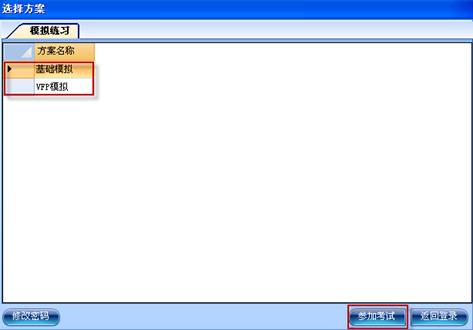
确认自己的姓名、学院和班级等信息,单击“开始考试”
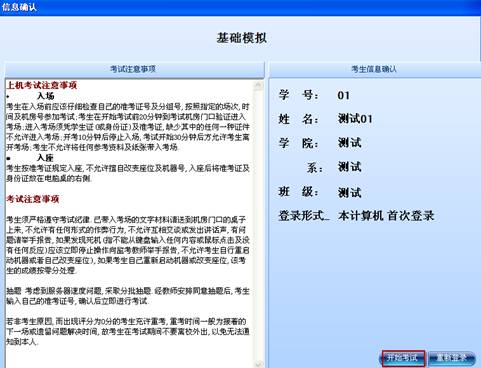
选择题型,单击“答题”开始回答试题,全部完成后单击“交卷”
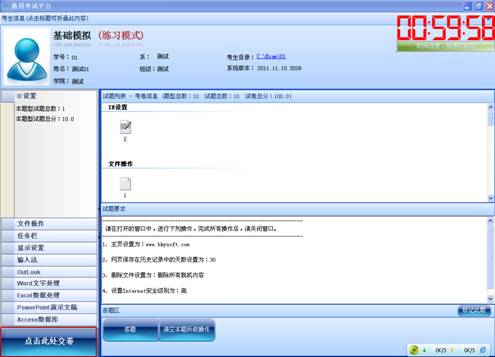
提示考试完成后单击“退出系统”,结束模拟
